Physical Address
Godawari 2 Attariya Kailali
Physical Address
Godawari 2 Attariya Kailali
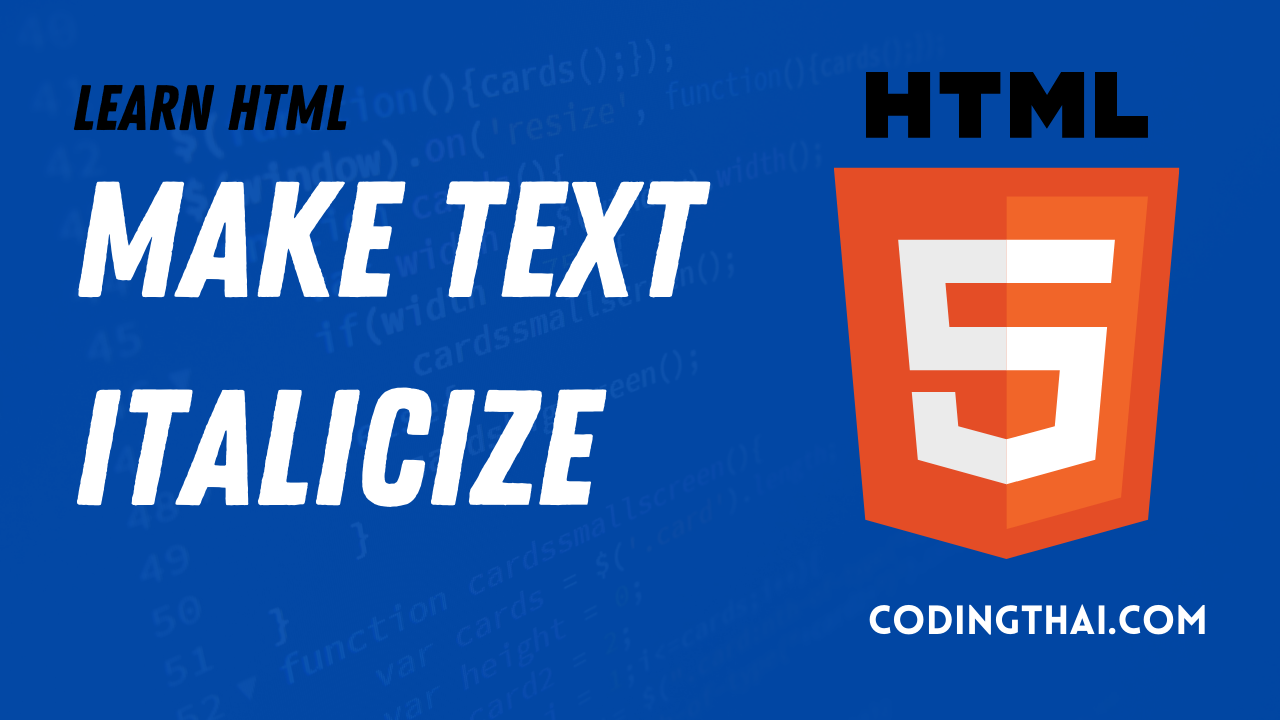
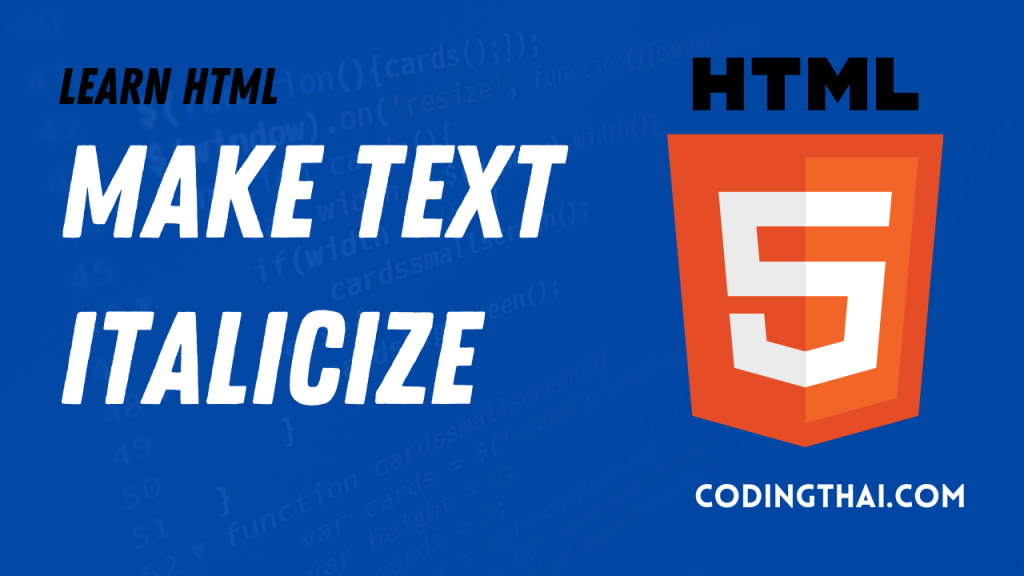
We can use Italicize Text tag in HTML5 text tags to give it more emphasis or set it off from other text in a passage. Common uses for italicized text include highlighting a new term, setting a part of the title of a literary work, or making the text an having a different voice you can add italicized text to a page by surrounding the text with <i> and </i> tags. In most browsers, the <em> tag has the same effect as the <i> tag.
Step 1: Type <i> tag in front of the text you want to italicize.
Step 2: Type </i> Tag at the end of the text.
Note: We can italicize text using the font-style property in CSS
<!DOCTYPE html>
<html>
<Head>
<Title>Coding thai</Title>
</Head>
<body>
Type of Web Developer
<hr>
<p>
A <i>front end developer</i> has one general responsibility: to
ensure that website visitors can easily interact with the page.
</p>
<!--This is comment -->
<p>
A <i>Back-end developers</i> are the experts who build and maintain
the mechanisms that process data and perform actions on websites.
</p>
</body>
</html>Facebook, Instagram, Pinterest