Physical Address
Godawari 2 Attariya Kailali
Physical Address
Godawari 2 Attariya Kailali
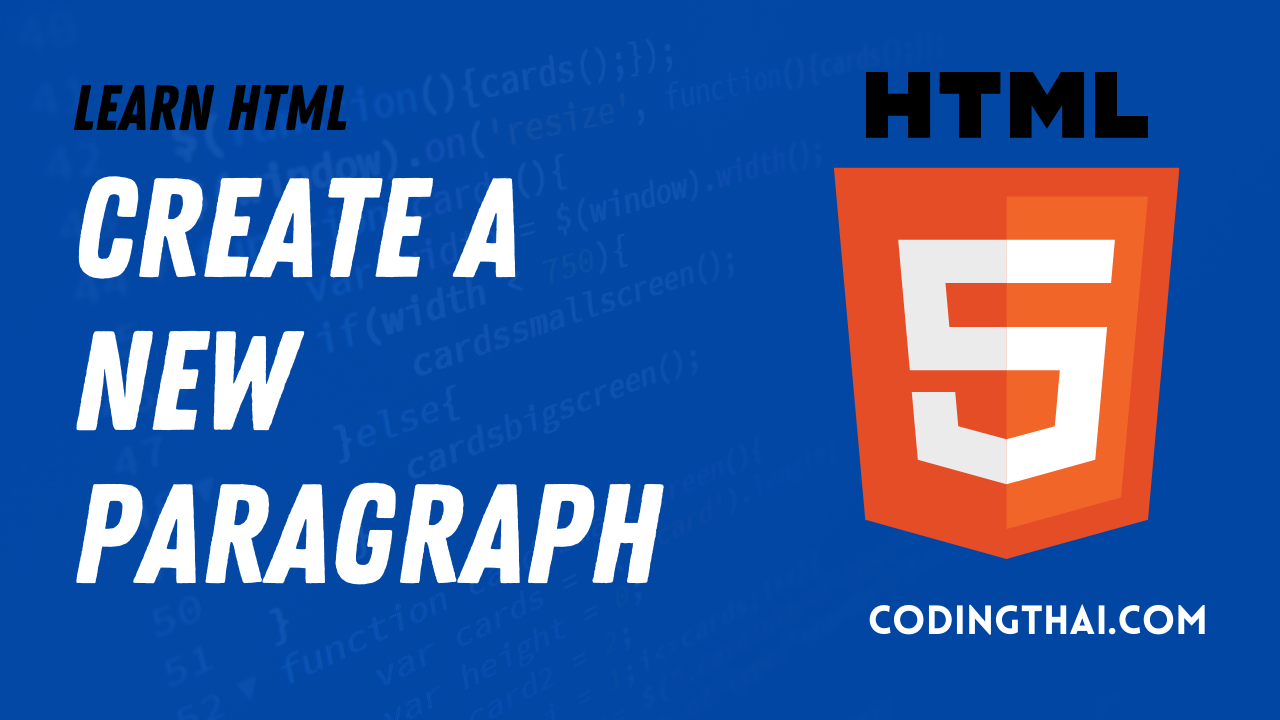
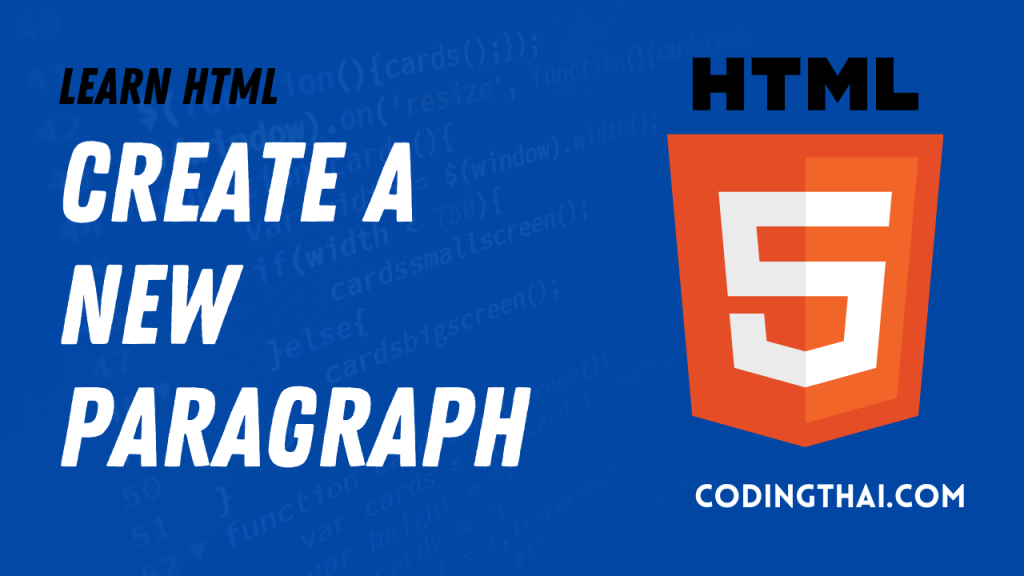
You can use the paragraph tag to start a new paragraph in HTML Document. In a word processing program, you can pass [Enter] or [Return] to separate blocks of text. Web browsers do not read these line breaks. Instead, you can insert a <p> tag in your HTML doc any time you want to start a paragraph on your web page.
Paragraphs are left-aligned by default, but you can specify a different alignment using CSS. paragraph text is normally sized and unstyled by default. To add bold or italic styling or to change the text to small print see the other section.
Step 1 : type <p> tag to start a new paragraph
Step 2: Type the text in there
Step 3: Type </p> tag at the end of the paragraph.
For executing the code click on Execute code in the top left of the code
<!DOCTYPE html>
<html>
<Head>
<Title>Coding thai</Title>
</Head>
<body>
About Nepal
<p>
Nepal, country of Asia, lying along the southern slopes of the Himalayan mountain ranges.
It is a landlocked country located between India to the east, south, and west and the Tibet
Autonomous Region of China to the north.
</p>
<p>
Its territory extends roughly 500 miles (800 kilometres) from east to west and
90 to 150 miles from north to south. The capital is Kathmandu.
</p>
</body>
</html>