Physical Address
Godawari 2 Attariya Kailali
Physical Address
Godawari 2 Attariya Kailali
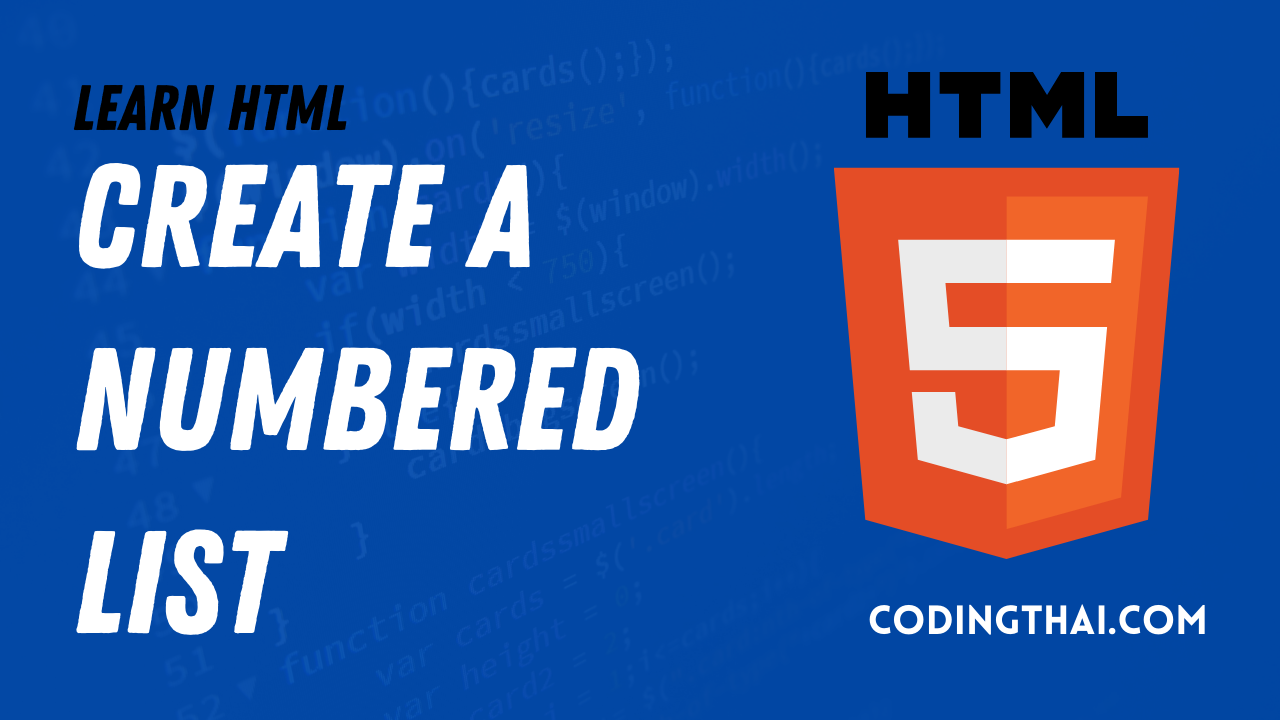
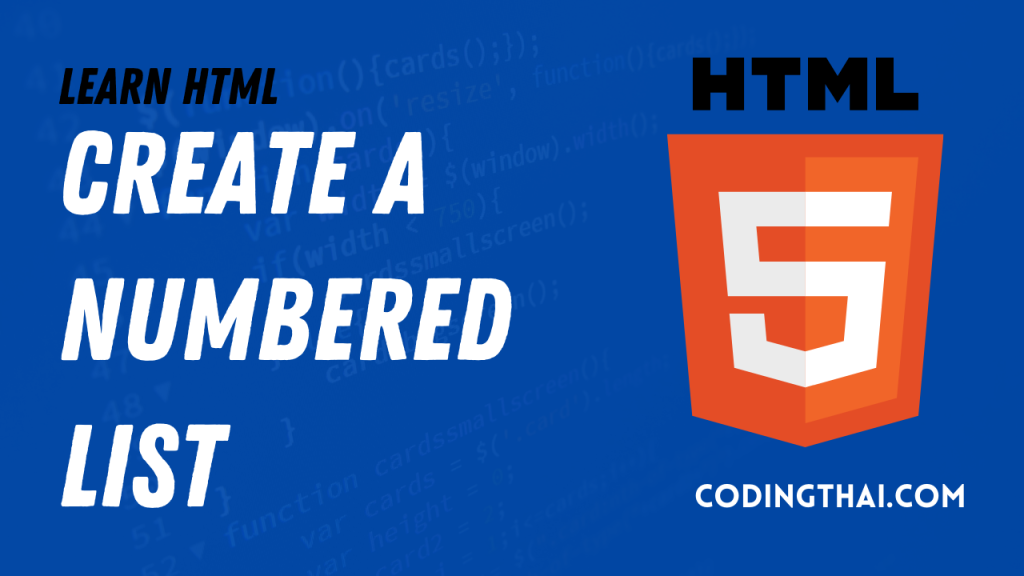
We can use the numbered list on your web page to display all kinds of order lists for example you can use a number list to show steps to prioritize items.
We can create a number list by inserting <ol> and </ol> tags around <li> and </li> tags. The <li> tags specify the list of items. You can change the style of the number in your list using the letters of roman numbers.
Step 1: Type <ol> Above the text you want to turn into a number list.
Step 2: Type <li> in front of each item in the list.
Step 3: Type <li> after each list item.
Step 4: Type </ol> after the list text.
The text appears as a number list on the web page.
Step 1: Type type=”?” within <ol> tag replacing? with a number style code:
A: A, B, C a : a, b, c I: I, II, III i: i, ii, iii 1:1, 2, 3
The numbered list appears in the style you selected.
<!DOCTYPE html>
<html>
<Head>
<Title>Coding thai</Title>
</Head>
<body>
Type of Web Developer
<hr>
<ol type="I">
<li>Fontend Developer</li>
<li>Backend Developer</li>
<li>Fullstack Developer</li>
</ol>
<hr>
<small>Copyright 2022 Codingthai</small>
</body>
</html>Facebook, Instagram, Pinterest