Physical Address
Godawari 2 Attariya Kailali
Physical Address
Godawari 2 Attariya Kailali
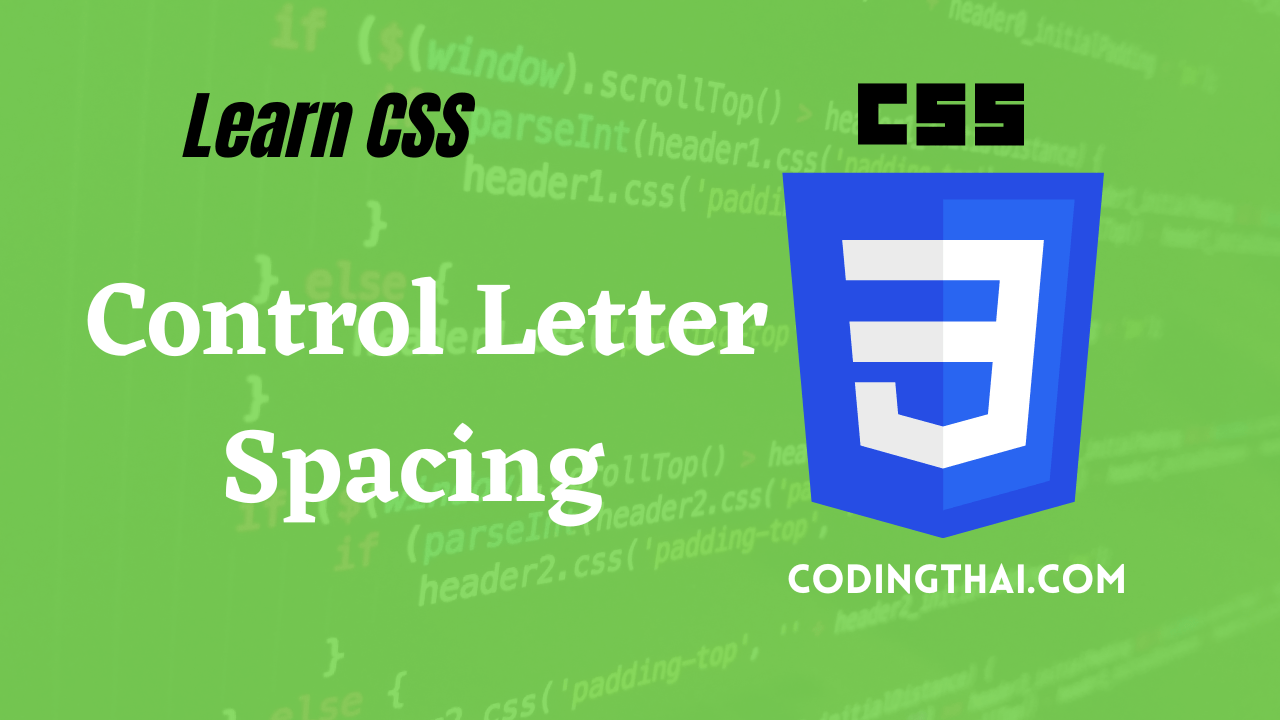
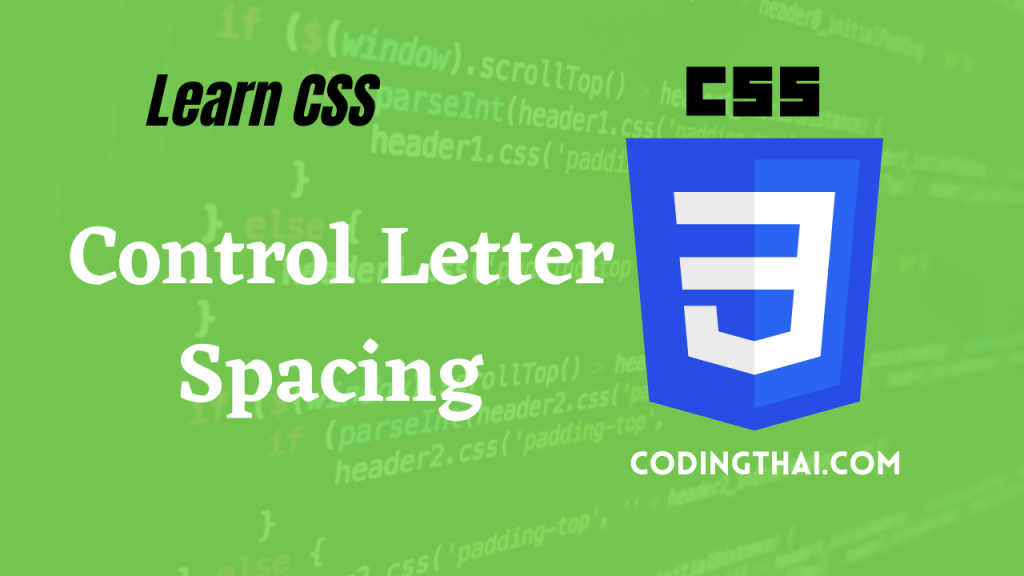
We can control the spacing between characters, or learn, using the letter-spacing property. (Control letter spacing in CSS3) Letter spacing changes the appearance of your text by increasing or condensing the space between letters.
We can specify letter spacing in point(pt), pixel(px), millimeters (mm), centimeters (cm), inches(in) pica(pc), x-height(ex), or em space(em). the specified value is added to the default spacing normally inserted between letters. Negative values condense the space between letters, with high negative values causing letters to overlap.
Step 1: click inside the tag declaration and type letter-spacing: and a space.
Step 2: Type a value for the spacing.
<!DOCTYPE html>
<html>
<Head>
<Title>Coding thai</Title>
<style>
h1{
text-align: center;
text-transform: uppercase;
}
ol{
letter-spacing: 6px;
}
</style>
</Head>
<body>
<h1>Types of Web Developer</h1>
<hr>
<ol>
<li>Frontend Developer</li>
<li>Back-end Developer</li>
</ol>
<Section class="First">
<p> A front end developer has one general responsibility: to ensure
that website visitors can easily interact with the page.
and Back-end developers are the experts who build and maintain
the mechanisms that process data and perform actions on websites.</p>
</Section>
<hr>
<small> ©Copyright 2022 Codingthai</small>
</body>
</html>Facebook, Instagram, Pinterest